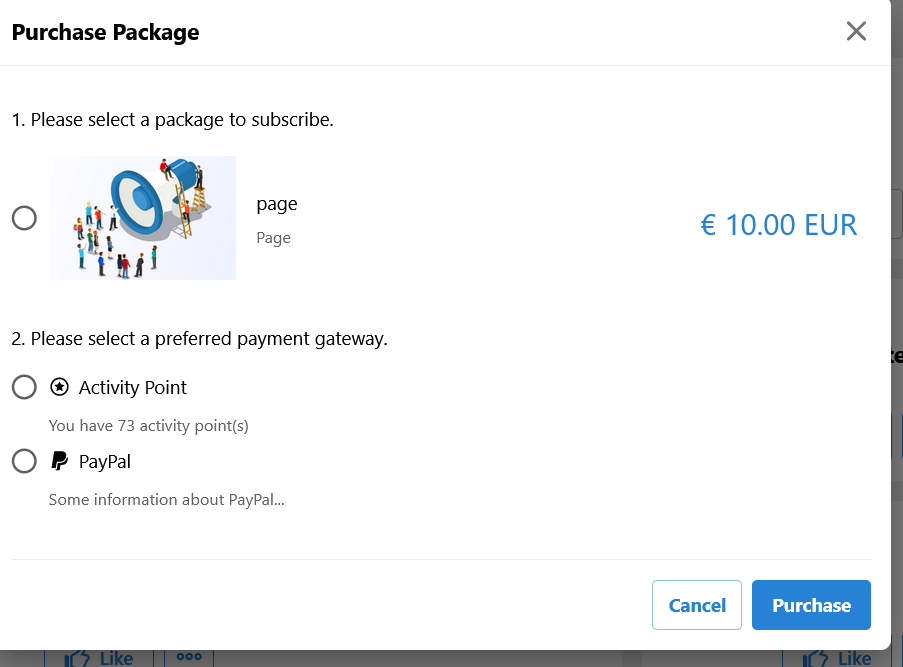Private Fan Page
Here we show how to set up a private fans page
You can create, step by step
1- Click on the menu site
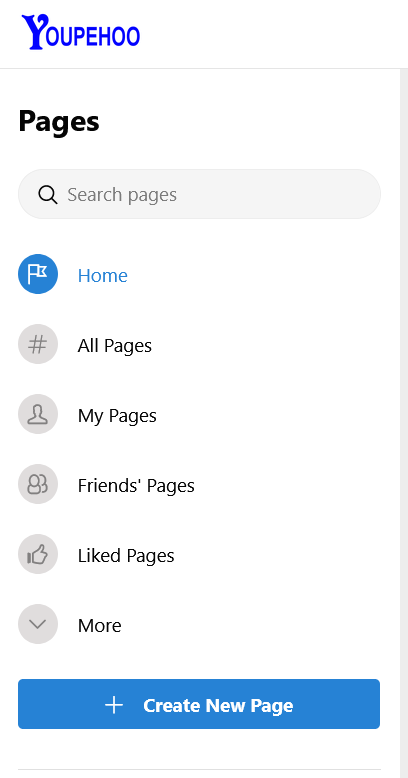
2- Click on the CREATE NEW PAGE file
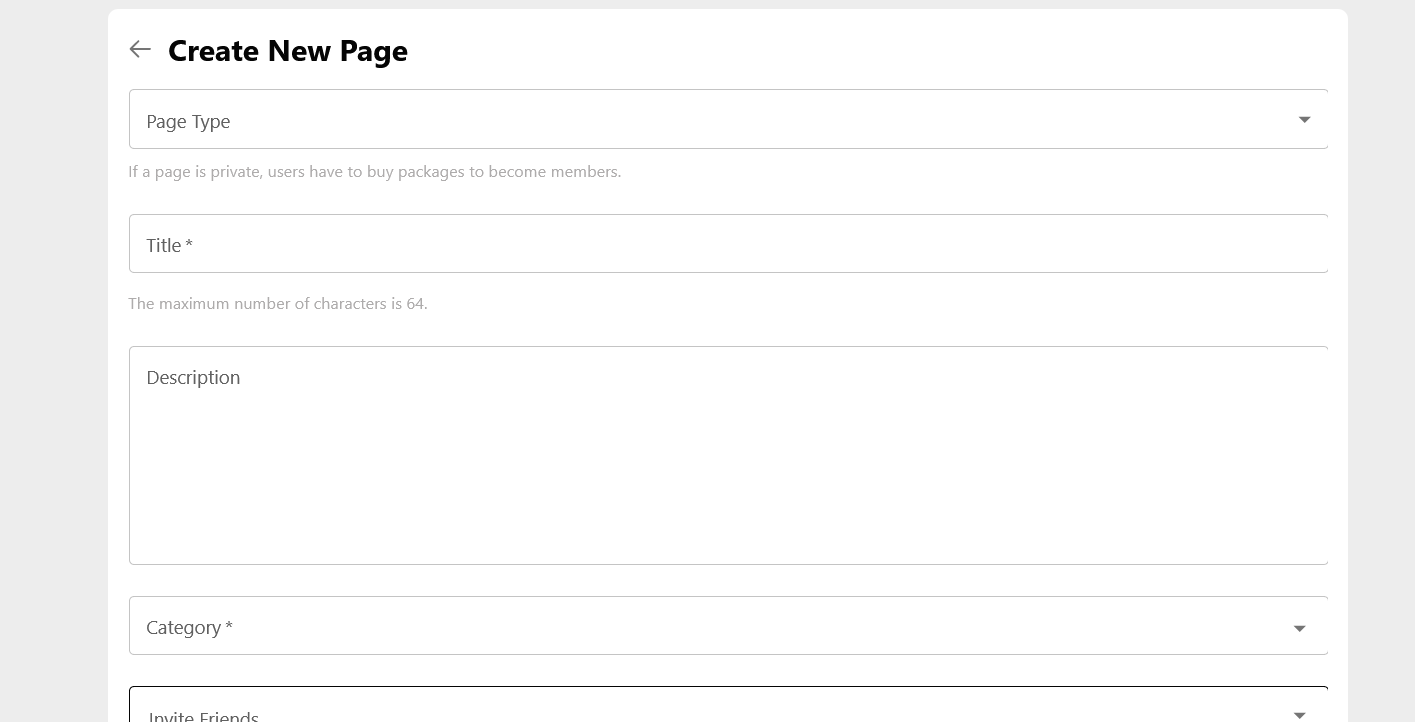
3 - Here must fill in all question.
and choose whether you want to set up the page for free or only for subscribed users
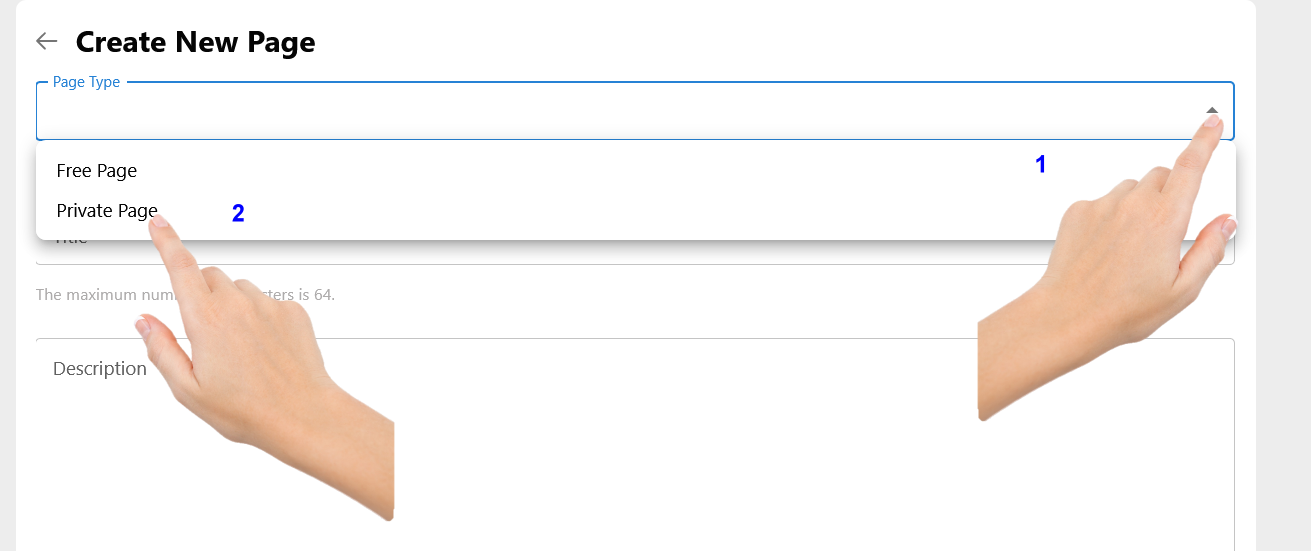
4- If you have selected for Subscribers Here you have to enter what you want to subscribe for .
NOTES: only this user can see your page content
who subscribes to your page.
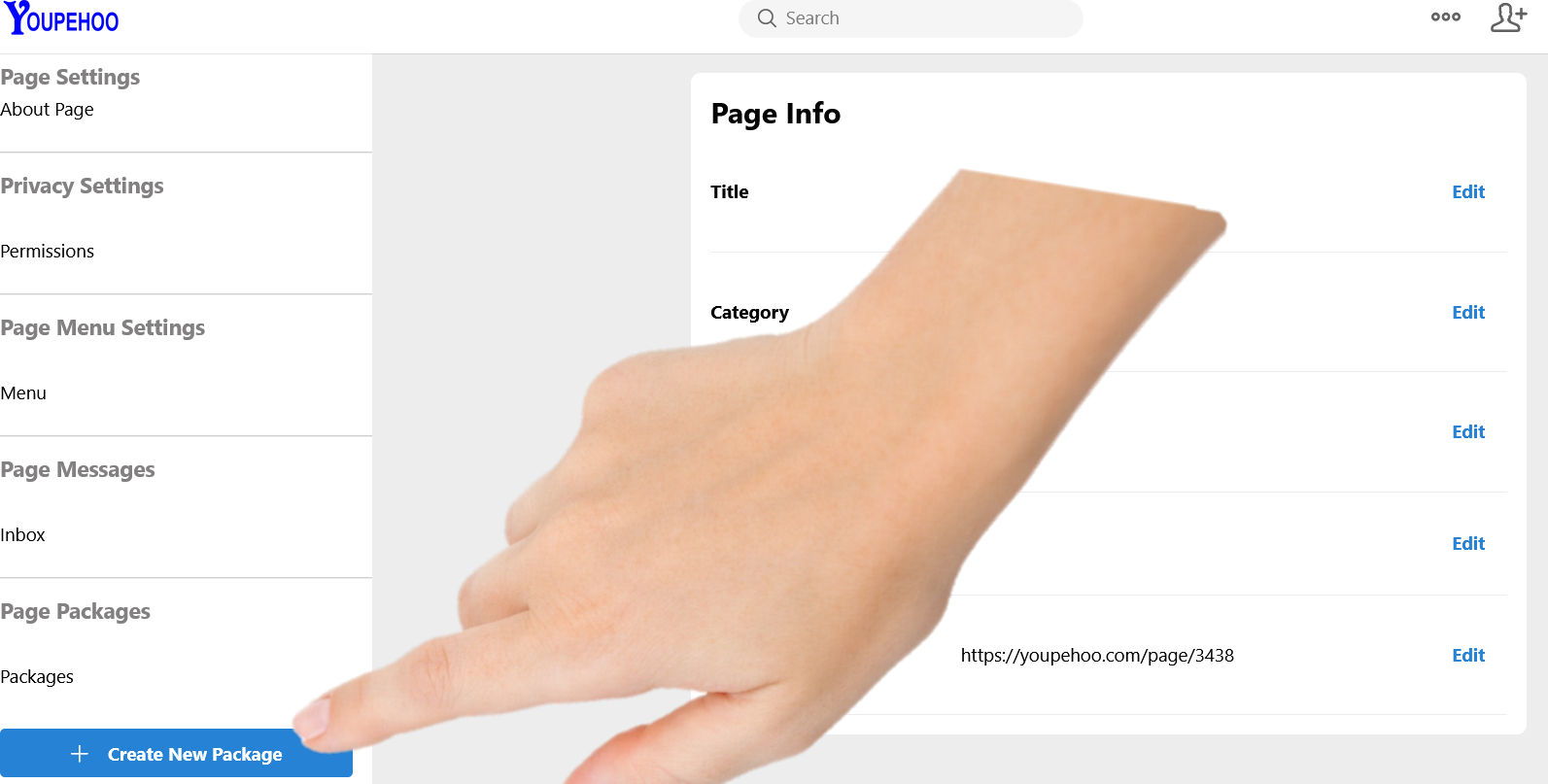
5:- Here you can access your site , video , pictures . blog , and so on, uploading
1- Click on the menu bar, desired option
2- Click on the Green File.
and you can upload pictures, videos, blogs, events and so on to your site.
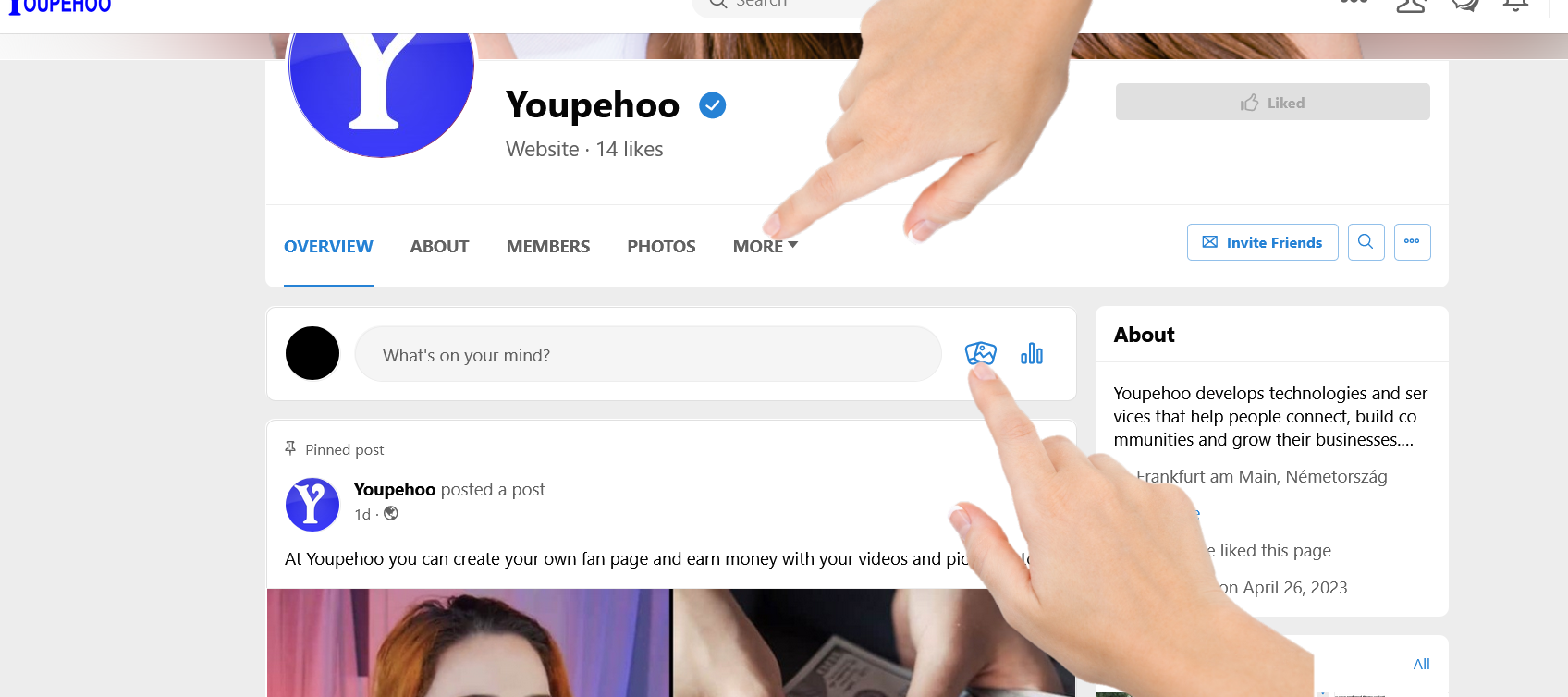
6:- Here you can edit yours
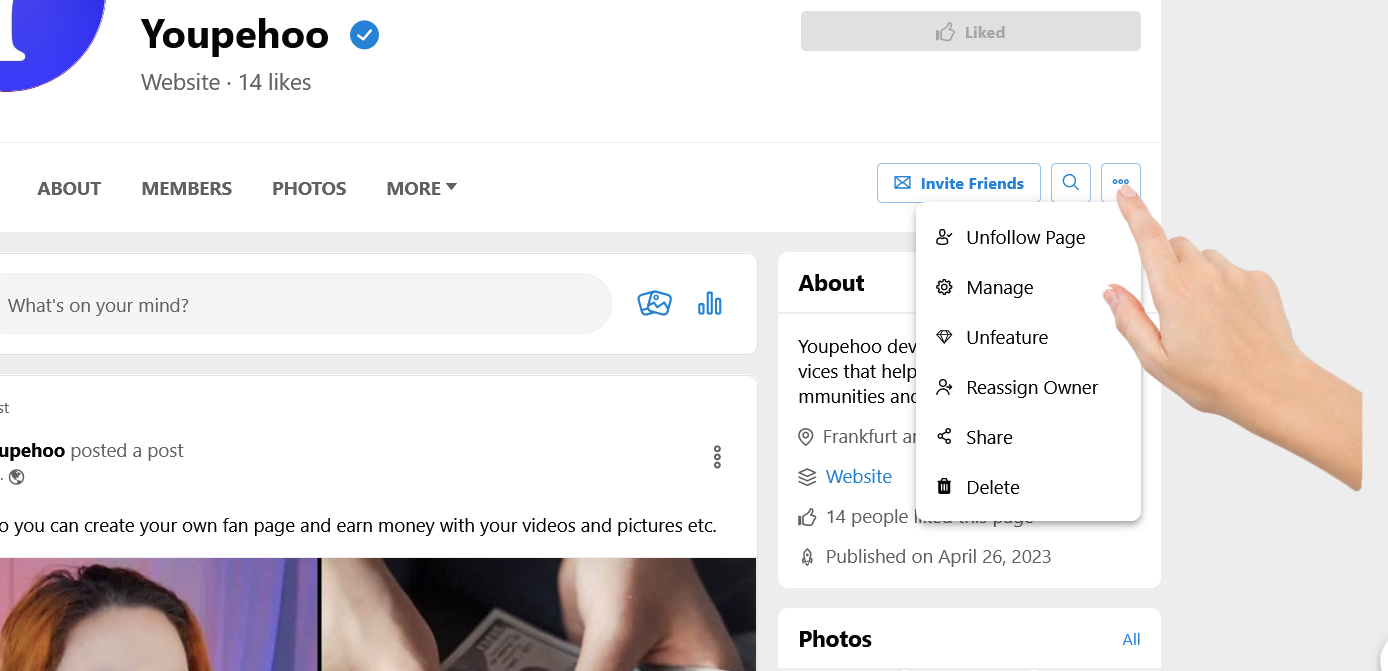
7: - Here you can edit
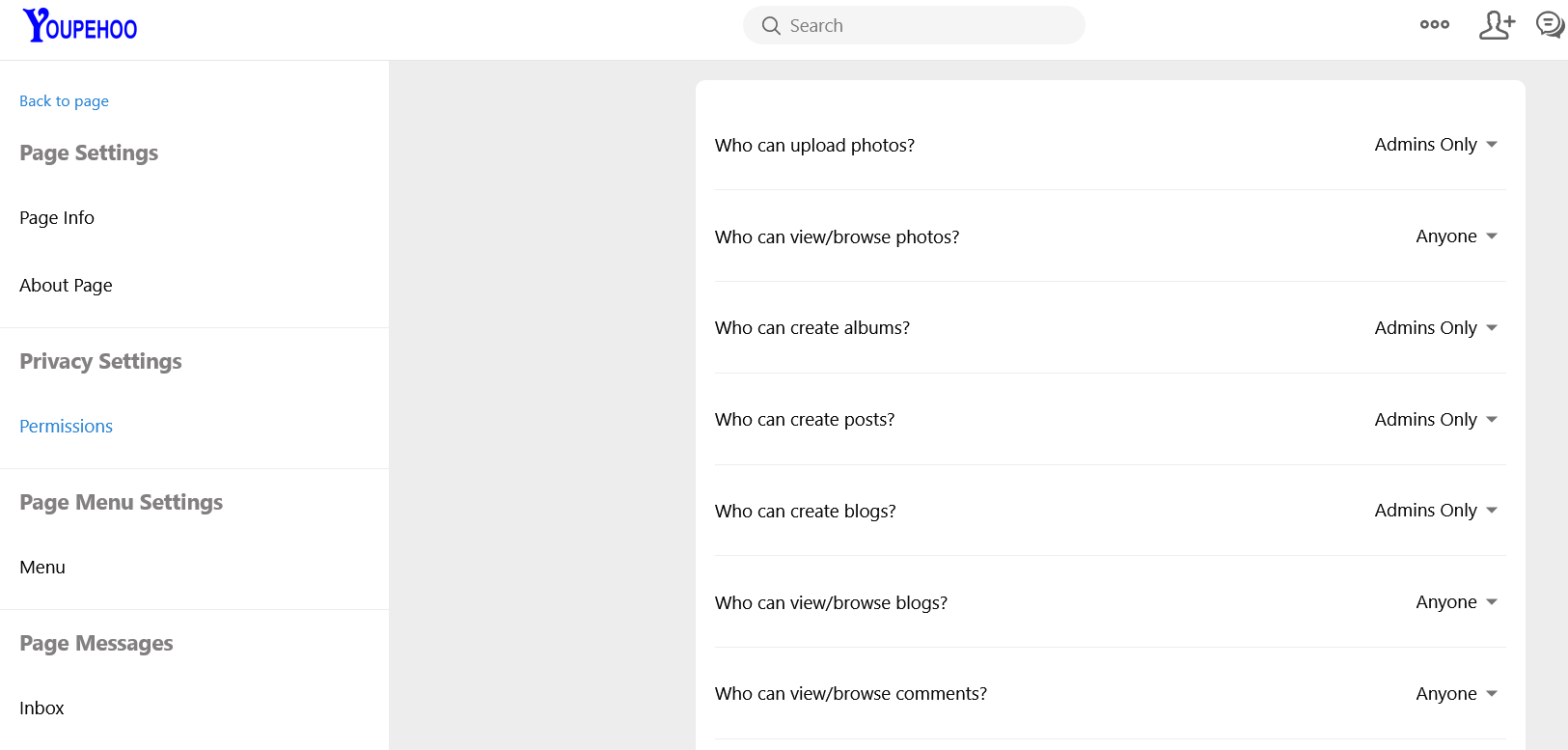
8: Here you have to make your own
Register PayPal account
how other users can pay you
( Can subscribe to your fans page )
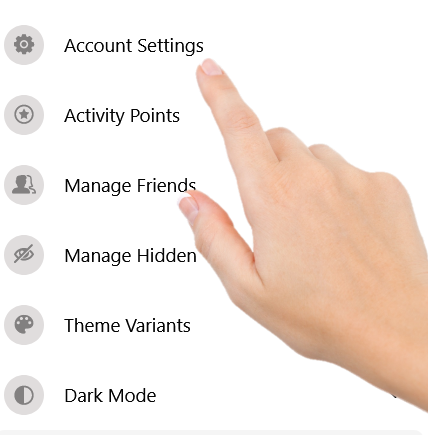
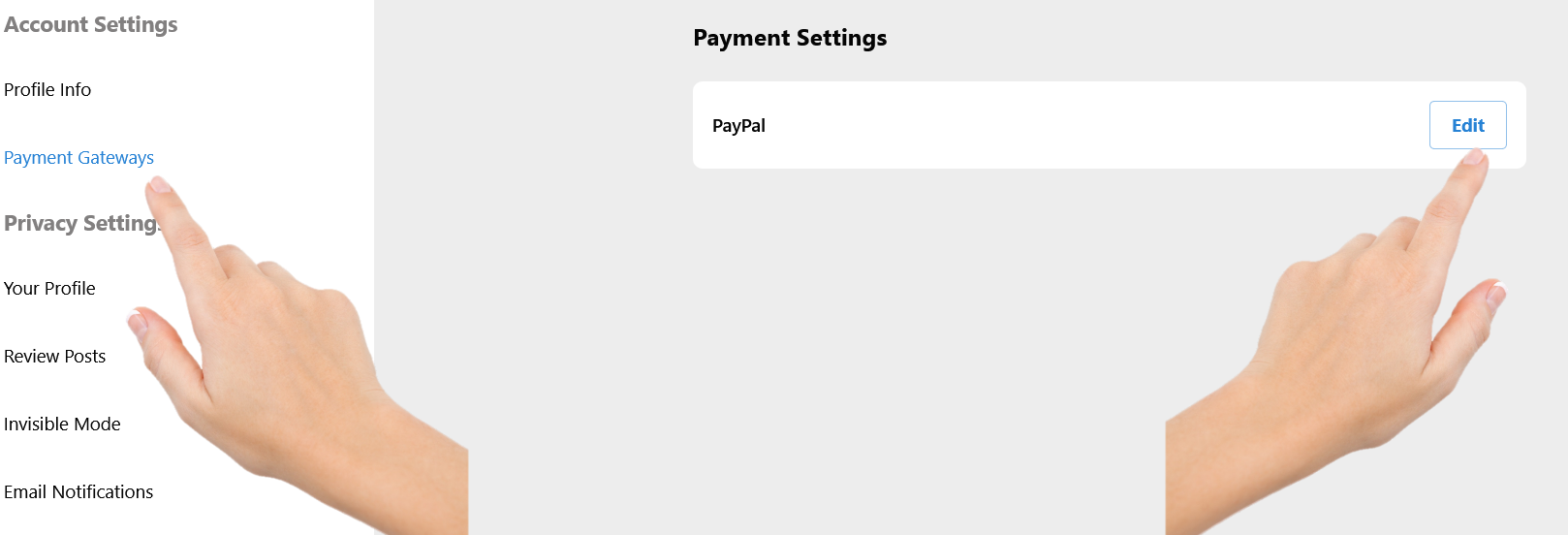
9:
Here you have to make your own
Set subscribed packages
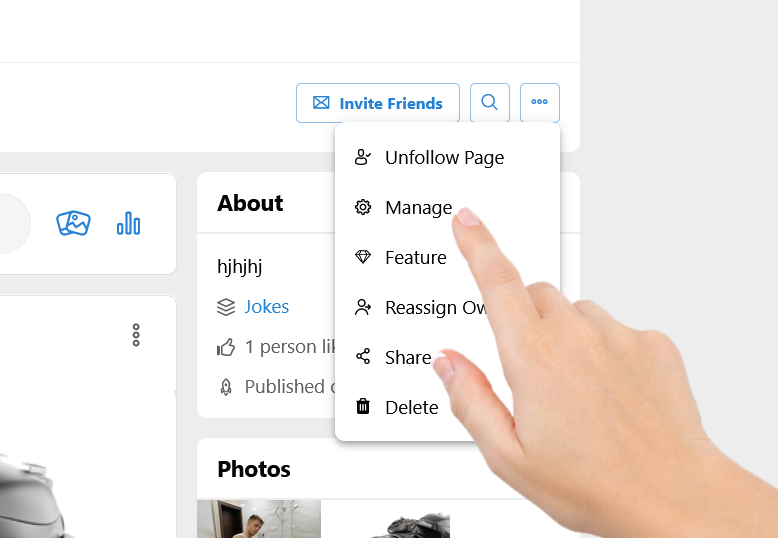
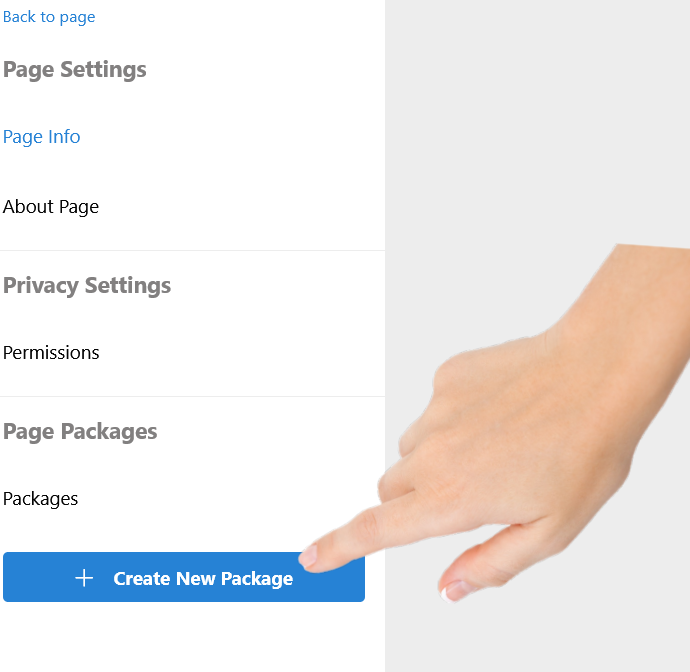
When a user wants to subscribe to your page, it says when they click LIKE,